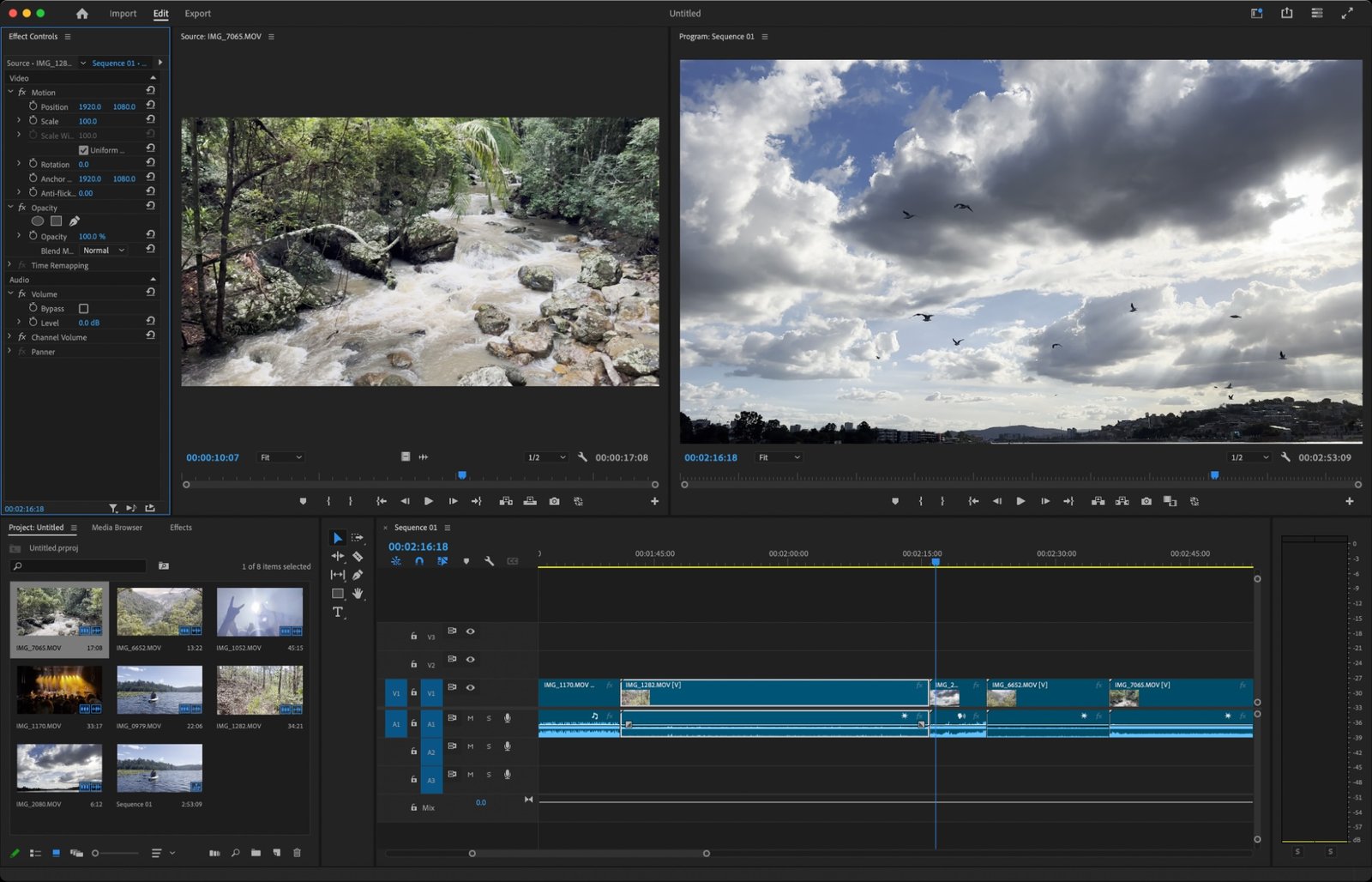If you’re just starting out in video editing, choosing the right software can make all the difference. Whether you’re making YouTube videos, social media clips, or home videos, finding the best video editing software for beginners will help you create polished content without overwhelming you. In this guide, we will explore some great options that are easy to use and perfect for beginners.
1. Why Choose the Right Software?
When you’re new to video editing, it’s essential to pick software that is simple to navigate yet powerful enough to create professional-looking videos. The best video editing software for beginners will offer you easy-to-learn features while still providing room for growth as your skills improve. This balance is crucial because a tool that is too complex may frustrate you, while one that’s too basic might limit your creativity.
Consider Your Needs
Before choosing, think about what you need from the software. Do you want to add special effects, adjust audio, or focus on simple trimming and merging? Understanding your specific needs will help you narrow down the best video editing software for beginners that suits your style and goals.
Look for User-Friendly Features
Many editing tools today offer drag-and-drop options, pre-made templates, and simple interfaces. These features are perfect for those who are just starting and want to create videos quickly without dealing with complicated settings.

2. Top Options for Beginners
There are many great tools available for video editing, and finding the right one can be tricky. Here are a few of the best video editing software for beginners that will help you get started:
iMovie (For Apple Users)
For Mac users, iMovie is one of the best video editing software for beginners. It’s simple, fast, and comes free with your Mac. iMovie has all the basic tools you need to get started, like cutting, trimming, adding transitions, and working with audio. It also offers great templates to make your video look polished.
Filmora
Filmora is another top choice for beginners. This software is easy to use and has lots of features that allow you to make engaging videos. With drag-and-drop functionality, it’s a breeze to add music, titles, and effects. You can also experiment with more advanced features as you improve your skills.
3. Features to Look for in Software
When looking for the best video editing software for beginners, consider the following features to make your editing process easier and more enjoyable:
Easy-to-Use Interface
The interface should be simple and intuitive. Look for software with clear icons, simple controls, and easy navigation. The fewer complicated options, the better for beginners.
Basic Editing Tools
Make sure the software offers basic editing tools like cutting, splitting, trimming, and merging. These are essential for creating smooth videos and are found in most beginner-friendly software.
Templates and Presets
Many beginners benefit from templates and presets. These options let you add a professional touch to your videos with minimal effort. They often include transitions, text animations, and music, so you don’t have to worry about creating everything from scratch.
4. Editing Your First Video
Now that you’ve chosen the best video editing software for beginners, it’s time to get started with your first video. Here are a few simple steps to guide you through the process:
Start with Basic Cuts
Open your software and begin by importing your footage. The first thing you should do is trim or cut the video clips to remove unnecessary parts. Many software programs allow you to easily drag and drop clips into the timeline for quick editing.
Add Transitions and Effects
Next, consider adding transitions between clips to make your video flow smoothly. Most beginner-friendly programs, such as Filmora, offer pre-made transitions that can be applied with just a click. You can also try simple effects to enhance your video without making it too complex.
Work with Audio
Adding background music or voiceovers can really make your video stand out. Look for software that allows you to adjust the audio levels and add sound effects. This can help set the tone and make your video more engaging.
5. Tips for Beginner Video Editors
Here are a few helpful tips to keep in mind as you start editing your videos:
Take Your Time
Don’t rush the process. Editing is an art, and it’s okay to take your time to learn the basics. Practice makes perfect, and with patience, you’ll improve over time.
Watch Tutorials
Many beginners find that watching tutorials on YouTube or other platforms helps them understand the software better. Tutorials can show you step-by-step how to use specific tools and features in the best video editing software for beginners.
Conclusion
Choosing the best video editing software for beginners doesn’t have to be hard. With the right software, like iMovie or Filmora, you’ll be able to create stunning videos with ease. Remember to focus on simple features, learn as you go, and practice regularly. Soon, you’ll be able to produce high-quality videos and explore more advanced editing techniques. Start editing today, and let your creativity shine!